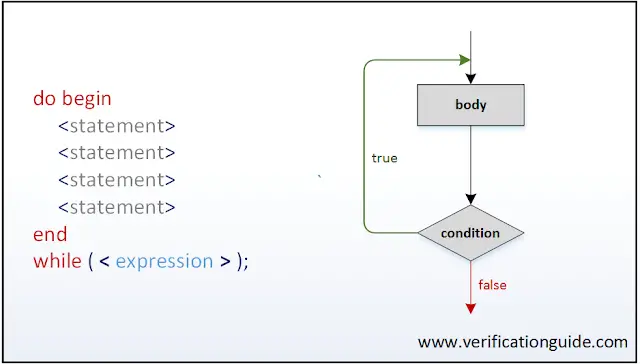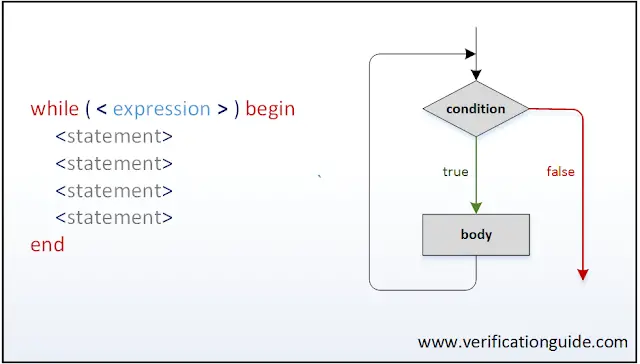foreach loop
SystemVerilog foreach specifies iteration over the elements of an array. the loop variable is considered based on elements of an array and the number of loop variables must match the dimensions of an array.
foreach loop syntax
foreach(<variable>[<iterator>]]) begin //statement - 1 ... //statement - n end
Foreach loop iterates through each index starting from index 0.
foreach loop example
below example shows,
foreach loop in the single dimensional array.
module for_loop;
int a[4];
initial begin
$display("-----------------------------------------------------------------");
foreach(a[i]) a[i] = i;
foreach(a[i]) $display("\tValue of a[%0d]=%0d",i,a[i]);
$display("-----------------------------------------------------------------");
end
endmodule
Simulator Output
----------------------------------------------------------------- Value of a[0]=0 Value of a[1]=1 Value of a[2]=2 Value of a[3]=3 -----------------------------------------------------------------
foreach multidimensional array
Below example shows how to use the foreach loop in a multidimensional array.
module for_loop;
int a[3][2];
initial begin
$display("-----------------------------------------------------------------");
foreach(a[i,j]) a[i][j] = i+j;
foreach(a[i,j]) $display("\tValue of a[%0d][%0d]=%0d",i,j,a[i][j]);
$display("-----------------------------------------------------------------");
end
endmodule
Simulator Output
----------------------------------------------------------------- Value of a[0][0]=0 Value of a[0][1]=1 Value of a[1][0]=1 Value of a[1][1]=2 Value of a[2][0]=2 Value of a[2][1]=3 -----------------------------------------------------------------