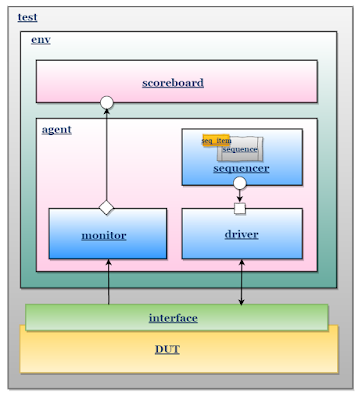uvm_event with parameter data type
The uvm_event defined with the optional parameter T allows the user to define a data type that can be passed during an event trigger.
This is one of the key benefits of uvm_event. Along with the event triggering, data can be passed, this data can be retrieved at wait for the event trigger.
Syntax to declare
uvm_event#(T)
// T - user defined data type
uvm_event class declaration in uvm library,
class uvm_event#(
type T = uvm_object
) extends uvm_event_base
Note:
T is of uvm_object type, passing the type other than uvm_object leads to a compilation error.
Methods
- new
- Creates a new event object
- trigger
- Triggers the event, resuming all waiting processes.
- get_trigger_data
- Gets the data, if any, provided by the last call to trigger
- wait_trigger_data
- This method calls uvm_event_base::wait_trigger followed by get_trigger_data
- wait_ptrigger_data
- This method calls uvm_event_base::wait_ptrigger followed by get_trigger_data
uvm_event with parameter example
The below example consists of two components comp_a and comp_b. comp_a will trigger an event and comp_b wait for the event trigger. Along with the event trigger, comp_a will randomize the transaction object trans and send it to the comp_b via event trigger.
Below are the methods used in this example,
- ev.trigger(trans) – triggers an event and send the trans.
- ev.wait_trigger – wait for an event trigger.
- ev.get_trigger_data() – retrive the data from event trigger.
- $cast(trans,ev.get_trigger_data()) – return type of get_trigger_data is object, $cast is used for assignment.
comp_a code
//---------------------------------------
// run_phase
//---------------------------------------
virtual task run_phase(uvm_phase phase);
phase.raise_objection(this);
#10;
trans = transaction::type_id::create("trans", this);
trans.randomize();
`uvm_info(get_type_name(),$sformatf(" randomized trans, \n %s",
trans.sprint()),UVM_LOW)
ev = uvm_event_pool::get_global("ev_ab"); //Step-1. get event from global pool
`uvm_info(get_type_name(),$sformatf(" Before triggering the event"),UVM_LOW)
ev.trigger(trans); //Step-2. trigger an event and send trans
`uvm_info(get_type_name(),$sformatf(" After triggering the event"),UVM_LOW)
phase.drop_objection(this);
endtask : run_phase
comp_b code
//---------------------------------------
// run_phase
//---------------------------------------
virtual task run_phase(uvm_phase phase);
phase.raise_objection(this);
ev = uvm_event_pool::get_global("ev_ab"); //Step-1. get event from global pool
`uvm_info(get_type_name(),$sformatf(" waiting for the event trigger"),UVM_LOW)
ev.wait_trigger; //Step-2. wait for an event trigger
`uvm_info(get_type_name(),$sformatf(" event got triggerd"),UVM_LOW)
$cast(trans,ev.get_trigger_data()); //Step-3. retrive the data from event trigger
`uvm_info(get_type_name(),$sformatf(" trans received, \n %s",trans.sprint()),UVM_LOW)
phase.drop_objection(this);
endtask : run_phase
Simulator Output
UVM_INFO @ 0: reporter [RNTST] Running test basic_test...
--------------------------------------
Name Type Size Value
--------------------------------------
uvm_test_top basic_test - @335
comp_a component_a - @348
comp_b component_b - @357
--------------------------------------
UVM_INFO component_b.sv(27) @ 0: uvm_test_top.comp_b [component_b] waiting for the event trigger
UVM_INFO component_a.sv(29) @ 10: uvm_test_top.comp_a [component_a] randomized trans,
---------------------------------
Name Type Size Value
---------------------------------
trans transaction - @392
addr integral 4 'hb
wr_rd integral 1 'h1
wdata integral 8 'h54
---------------------------------
UVM_INFO component_a.sv(33) @ 10: uvm_test_top.comp_a [component_a] Before triggering the event
UVM_INFO component_a.sv(37) @ 10: uvm_test_top.comp_a [component_a] After triggering the event
UVM_INFO component_b.sv(31) @ 10: uvm_test_top.comp_b [component_b] event got triggerd
UVM_INFO component_b.sv(34) @ 10: uvm_test_top.comp_b [component_b] trans received,
---------------------------------
Name Type Size Value
---------------------------------
trans transaction - @392
addr integral 4 'hb
wr_rd integral 1 'h1
wdata integral 8 'h54
---------------------------------
UVM_INFO /apps/vcsmx/etc/uvm-1.2/src/base/uvm_objection.svh(1270) @ 10: reporter [TEST_DONE]
UVM_INFO /apps/vcsmx/etc/uvm-1.2/src/base/uvm_report_server.svh(847) @ 10: reporter [UVM/REPORT/SERVER]
Click to execute on 
uvm_event with parameter type int
In the below example, the int type is passed along with the event trigger. As seen above passing a data type other than uvm_object leads to a compilation error.
//---------------------------------------
// run_phase
//---------------------------------------
virtual task run_phase(uvm_phase phase);
phase.raise_objection(this);
ev = uvm_event_pool::get_global("ev_ab");
`uvm_info(get_type_name(),$sformatf(" Before triggering the event"),UVM_LOW)
ev.trigger(30);
`uvm_info(get_type_name(),$sformatf(" After triggering the event"),UVM_LOW)
phase.drop_objection(this);
endtask : run_phase
Simulator Output
ncelab: *W,DSEMEL: This SystemVerilog design will be simulated as per IEEE 1800-2009 SystemVerilog
simulation semantics. Use -disable_sem2009 option for turning off SV 2009 simulation semantics.
ev.trigger(30);
|
ncelab: *E,TYCMPAT (./component_a.sv,28|16): formal and actual do not have assignment compatible
data types (expecting datatype compatible with 'class uvm_pkg::uvm_object' but found 'integer' instead).
irun: *E,ELBERR: Error during elaboration (status 1), exiting.
Exit code expected: 0, received: 1
Click to execute on 
❮ Previous Next ❯